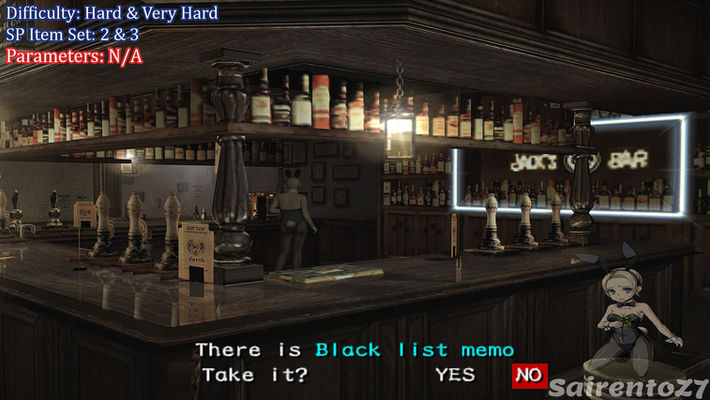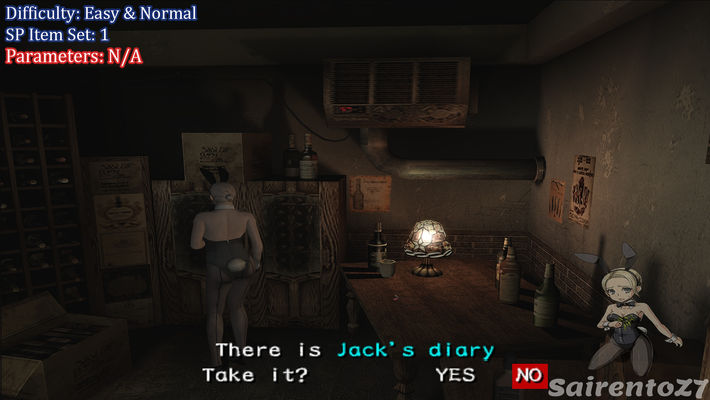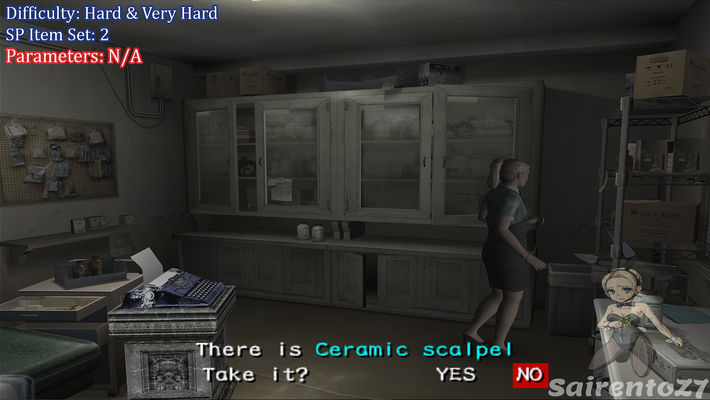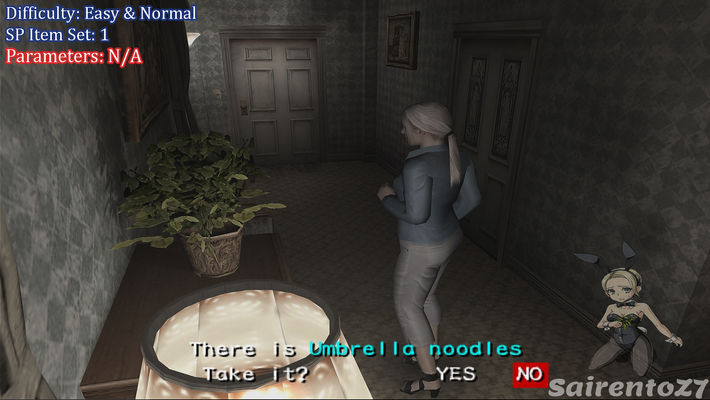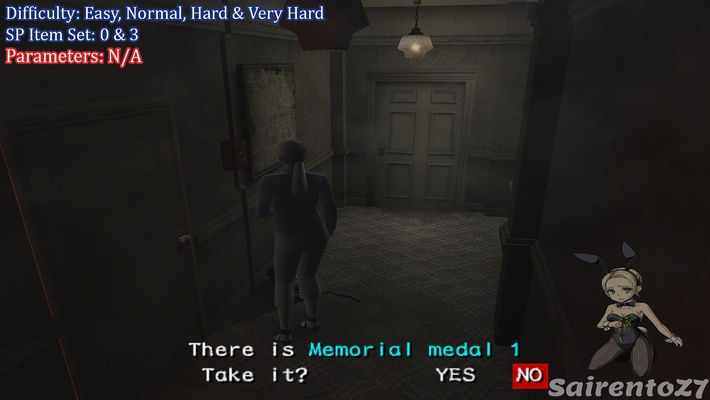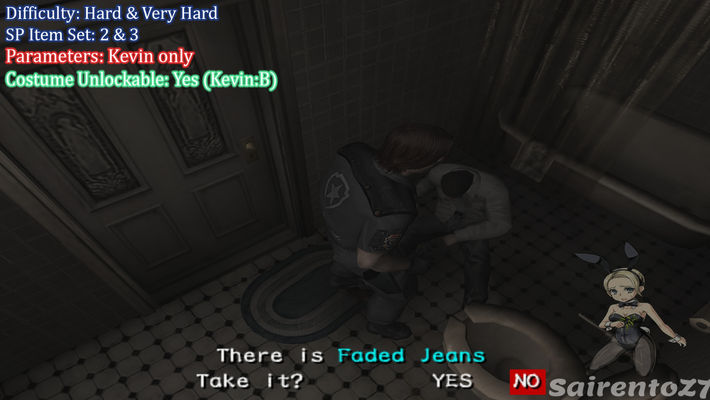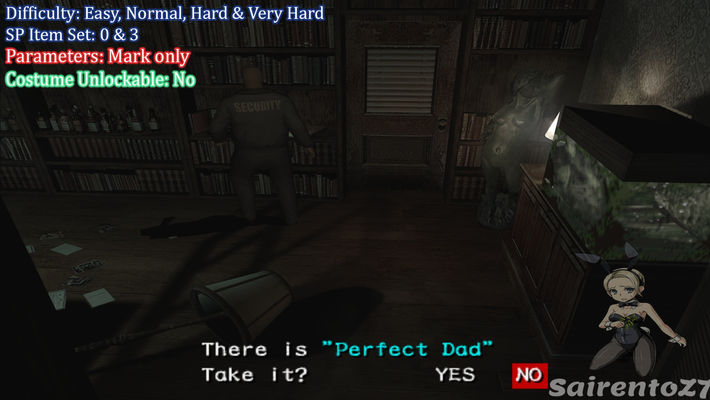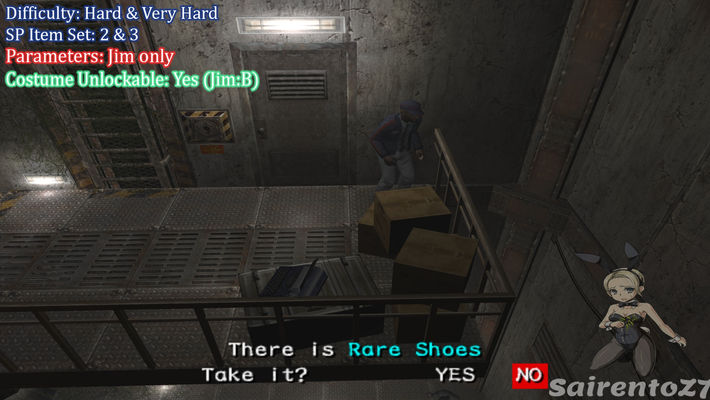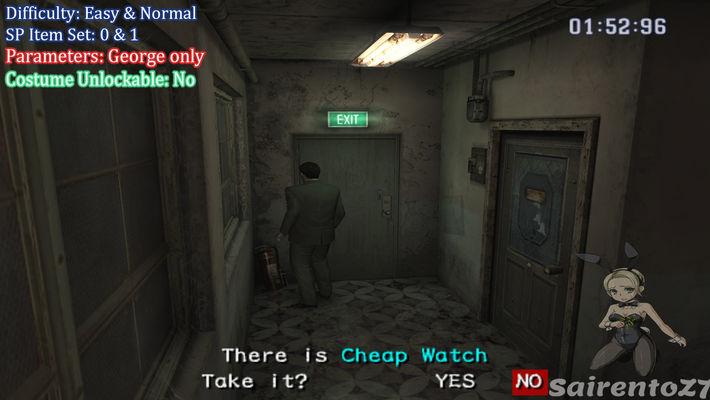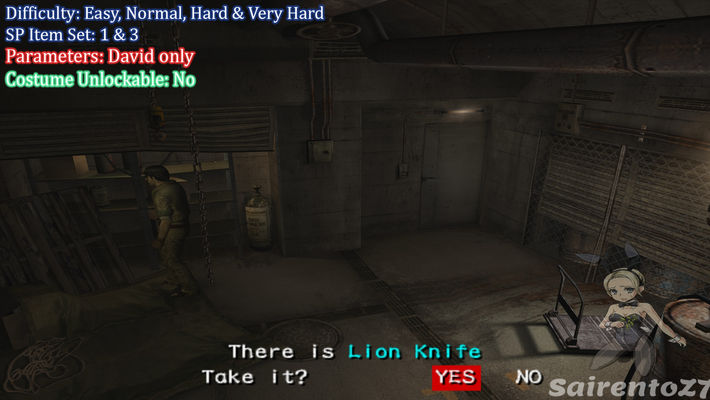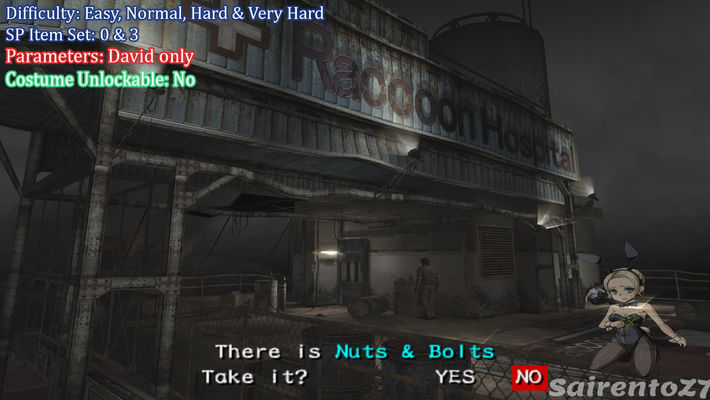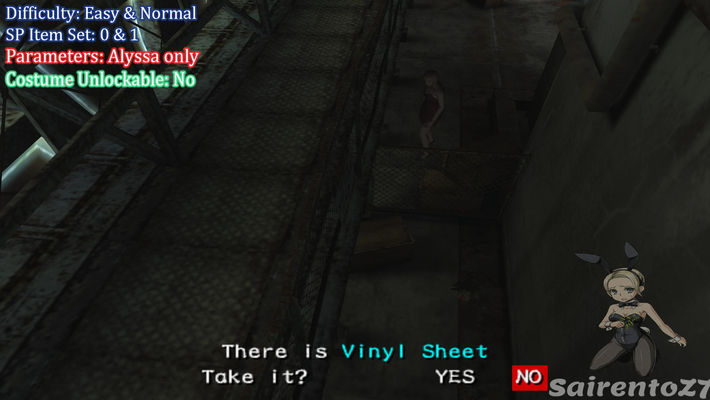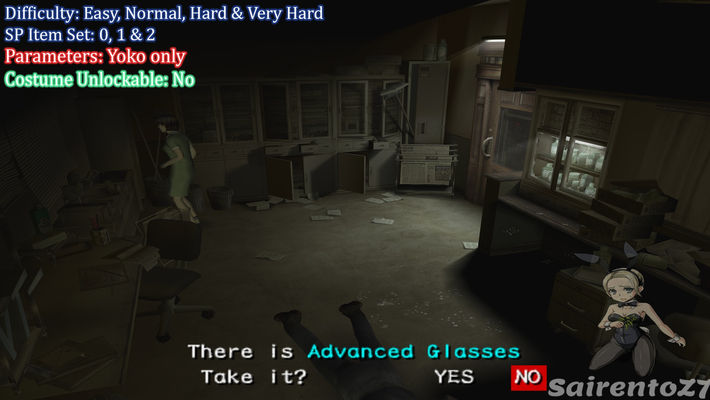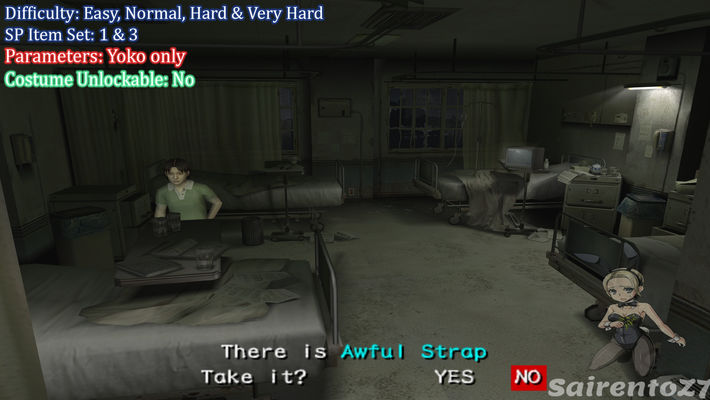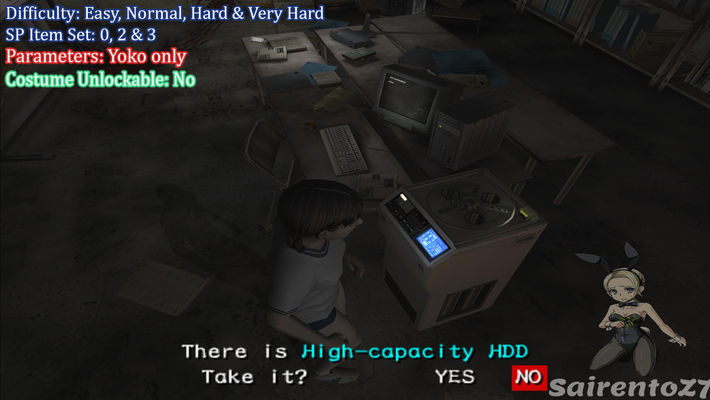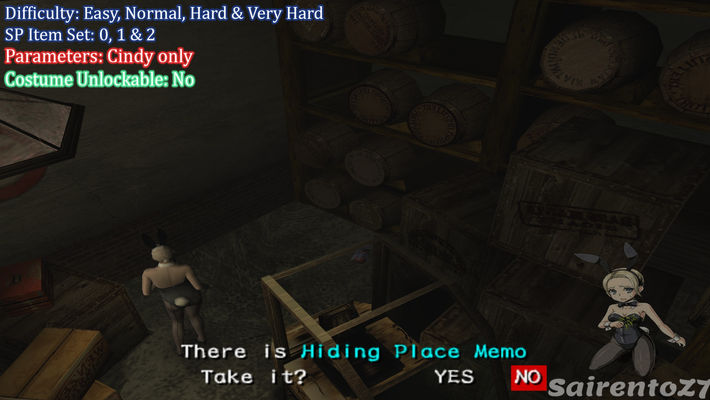SPECIAL ITEM GUIDE
Resident Evil Outbreak: (Video) All SP Item Guide
HOW SPECIAL ITEMS WORK
What are Special Items?
Special Items are unique items that characters do not pick up and place in their inventory. They are items that can collect which allows you to unlock items from collections. A player character may collect up to 8 Special Items per scenario and then no more. Once the 8th Special Item has been collected, all other Special Items will be locked out. Collecting more per scenario play increases the amount of points you earn at the result screen. Each scenario has 20 scenario specific items and 4 character specific items. Overall there are 20 character specific Special Items from all 5 scenarios. There is a overall total of 260 Special Items.
How to find Special Items?
A player character has to stand at a specific spot and in some cases a certain angle and press the action button in order to find a special item. Special Items are not visible and do not glimmer like normal items. When you find one, a notice will display and ask if you will take the item. Most Special Items can be found without any parameters but some require certain actions before they appear. It is important to note that each Special Item appears in a certain "Set." this will require multiple play through of the scenarios.
What are Special Item "Set"?
Resident Evil Outbreak introduces the Special Items into a "Set" system. Each Special Item has a set in which they will appear. There is no real set name system so often times you'll see people display them for e.g. Set 0, 1, 2, & 3 or A & B or 1, 2, 3 & 4 etc...but for this guide I will use Set 0, 1, 2, and 3. Each difficult has a set pattern than the game will randomly give you per each play through. If you play on Easy or Normal you'll either get Set 0 or Set 1 and if you play on Hard or Very Hard, you'll either get Set 2 or Set 3.
It is important to note that your very first game after you turn on your Playstation 2 or Emulator will ALWAYS be Set 0 and Set 2, so you can manipulate the Sets in order to go for specific Special Items. Once you play a scenario regardless if you complete it or not, the game will randomly give you a Set on the next play through. Therefore you may need to quit and restart over until you get the right Set. A good way to know which Set you'll get is by checking Special Items that appear in sets for example they appear in Set 0 & 2 or Set 1 & 3. This makes it easier to know if you have the right set. If you care about survivor rate, make sure to load your game and not save after you quit before trying again.
How to use this guide?
Use the images displayed below, to know where to properly position your character. The difficulty along with the set required to find the Special Item is displayed. Some Special Items appear in all difficulties but on certain sets. However, the scenario Hellfire you might need to play on a certain difficulty because on harder difficulties certain rooms are sealed off by back drafts making them inaccessible for the whole scenario. Parameters are conditions required to obtain the Special Item in question. Ignoring the parameter can prevent you from obtaining it and thus force a retire from the scenario. On character specific Special Items, there is a display that will warn you if a certain Special Item is part of unlocking a costume. It will also say which costume it unlocks.
What do you earn for finding Special Items?
You'll earn more result points, the more Special Items you find. Finding them also unlocks items in collections. Finding all character specific Special Items unlocks the voices for the character. However finding certain character specific items can unlock new costumes for that character. Finding all 260 Special Items unlocks the Mr. COLOR NPCs.
How to determine what "Set" I have in the game for Special Items?
As mentioned earlier, when you boot the game up, your very first game will always start at Set 0 and 2 depending on the difficulty you choose regardless if it is in Single Play Mode or Network Play Mode. However, if you're looking for specific items that appear on a specific set, it becomes trail and error. The game randomly changes what set it'll be after the very first game. The list below are Special Items that can quickly determine what set you get in game and save you time from having to seek a specific Special Item you want for it to not be there. If the listed Special Items don't appear, then it means you have the wrong set and need to quit the game.
(e.g.) If you're playing the Outbreak scenario on Normal and are looking for a Special Item that appears in Set 1 only, you would immediately check the Woman's Bathroom upon starting the scenario and check for the Glasses since it appears for Set 1 and 3. If you get the Scissor instead, it means you have Set 0 and need to quit the scenario.
OUTBREAK
Scissors: Set 0 and 2 (Women's Bathroom)
Glasses: Set 1 and 3 (Women's Bathroom)
BELOW FREEZING POINT
Expired ID card: Set 0 and 2 (B6F Security Center if you start on B6F)
DNA model: Set 1 and 3 (B7F Laboratory if you start on B7F)
THE HIVE
Allegation Memo: Set 0 (Nurses' Center)
Earthworm toy: Set 3 (Room 302)
HELLFIRE
Meat dish fair pass: Set 0 and 2 (Room 103)
DECISIONS, DECISIONS
Small gold principal statue 1: Set 1 and 3 (Entrance hall)
OUTBREAK

BELOW FREEZING POINT

THE HIVE

HELLFIRE

DECISIONS, DECISIONS

KEVIN RYMAN

MARK WILKINS

JIM CHAPMAN

GEORGE HAMILTON

DAVID KING
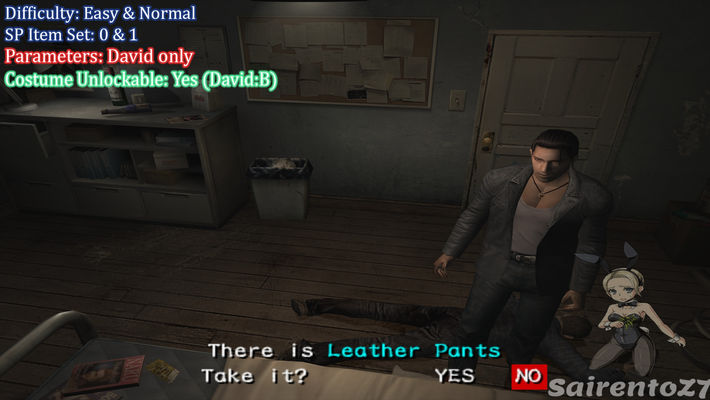
ALYSSA ASHCROFT

YOKO SUZUKI

CINDY LENNOX